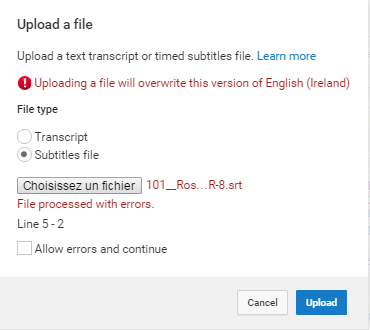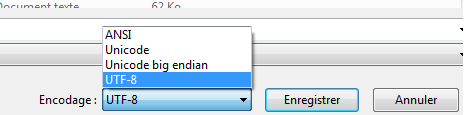4. How to resolve some common problems with subtitles .SRT files ?
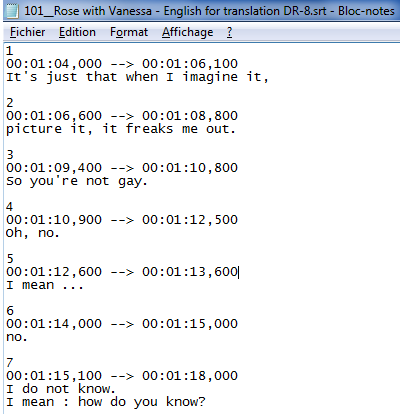 |
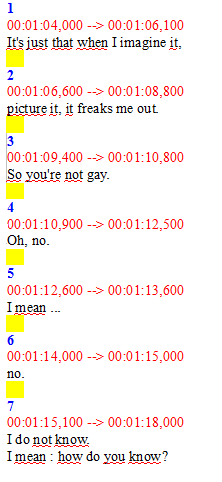 |
1. An order number - 2. start & end timecodes - 3. the subtitles text,
the whole separated by a compulsory spacing line


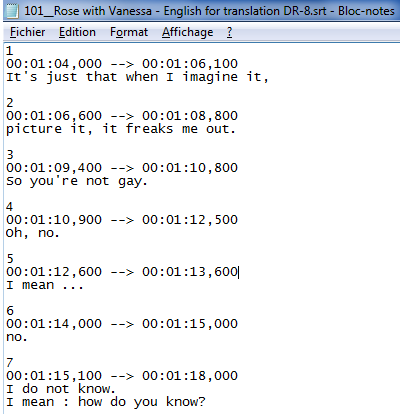 |
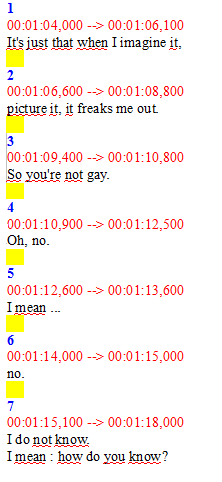 |
 |
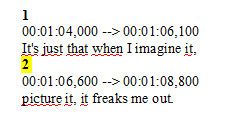 If you don't respect the compulsory spacing line, the subtitles will appear on the video with a "timecode hiccup". The time and text of the second block appears indeed on the video, as a continuum of the 1st, without spacing line. Solution: Separate the blocks. |
 |
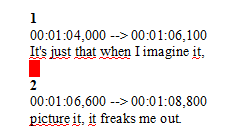 The compulsory space line should be an empty line. A similar "timecode hiccup" happens otherwise. The time of the second block appears indeed on the video. Due to the presence of an unvisible space character, the second block is considered a continuum of the 1st with an apparent spacing line in this case. Solution: Erase the space characters on the spacing line. |
 |
Example with a space character in the arrow: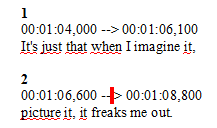 |
 |
Example with a space character in a timecode: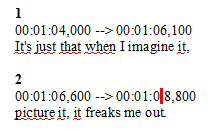 |